Dr. Angry and Miss Smile Illusion: Do It Yourself
The optical illusion below is a fairly new one, and was produced by the University of Glasgow:
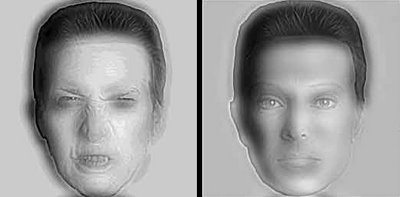
If you look at the image when you are close to your screen, you see an angry man on the left, and a calm woman on the right. If you step away from your screen a few paces then the woman on the right will turn into the angry man, and the man on the left will turn into the calm woman.
There are plenty of other examples of this at a Hybrid Images page at MIT.
After doing a bit of digging to try and work out how this worked, I stumbled across a blog post called "A short meditation lines and shade" on a blog called Metanoid Revelusions, which featured this image:
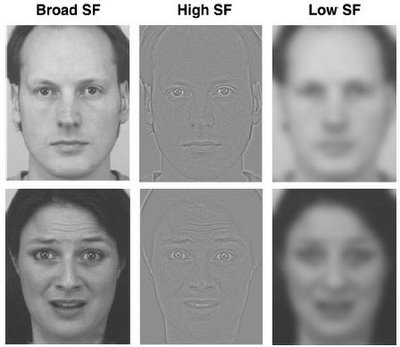
The High SF is High Spatial Frequency, while the Low SF is Low Spatial Frequency. To me they look like a couple of Photoshop filters, but, hey, this is science!
If you look at these images while you are close to the screen, you should find that the HSF image is quite clear, while of course the LSF image is blurred. If you step away from the screen then the LSF image becomes "sharper" with distance while the HSF image all but disappears.
Combining two different images with a similar structure, but one in HSF form and one in LSF form, should result in an effect similar to the one scene in the optical illusion. I thought I'd test this theory. I started with two images:

And then put them through some processing in The GIMP. For the sad face I ran a Difference of Gaussians with radii of 3 and 1, and then pasted the original image over the top again with a low opacity. For the happy face I simply applied a strong Gaussian Blur.
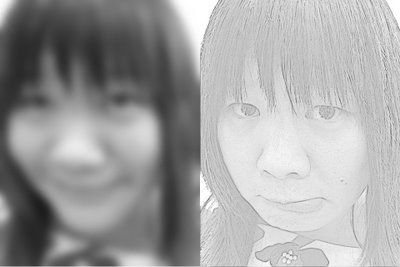
I then pasted the sad face on the happy face in Multiply mode, and flattened the image. The result is below:


Not quite as elegant or effective as the original illusion, but its a proof of concept! Next stage is to make a more accurate HSF image in The GIMP - let me know of a good set of steps if you discover one - and use some more similar original images.
Technorati tags: optical illusion vision hsf lsf spatial frequency illusion the gimp image manipulation hybrid images
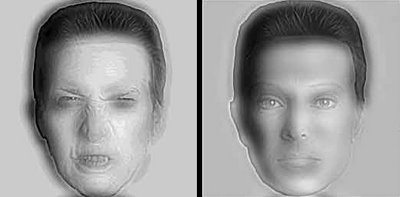
If you look at the image when you are close to your screen, you see an angry man on the left, and a calm woman on the right. If you step away from your screen a few paces then the woman on the right will turn into the angry man, and the man on the left will turn into the calm woman.
There are plenty of other examples of this at a Hybrid Images page at MIT.
After doing a bit of digging to try and work out how this worked, I stumbled across a blog post called "A short meditation lines and shade" on a blog called Metanoid Revelusions, which featured this image:
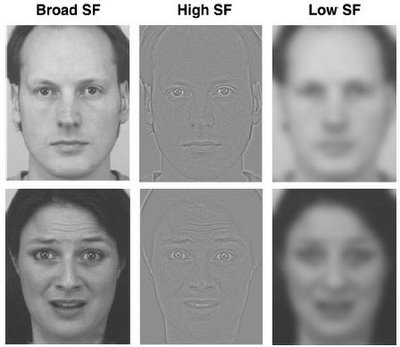
The High SF is High Spatial Frequency, while the Low SF is Low Spatial Frequency. To me they look like a couple of Photoshop filters, but, hey, this is science!
If you look at these images while you are close to the screen, you should find that the HSF image is quite clear, while of course the LSF image is blurred. If you step away from the screen then the LSF image becomes "sharper" with distance while the HSF image all but disappears.
Combining two different images with a similar structure, but one in HSF form and one in LSF form, should result in an effect similar to the one scene in the optical illusion. I thought I'd test this theory. I started with two images:

And then put them through some processing in The GIMP. For the sad face I ran a Difference of Gaussians with radii of 3 and 1, and then pasted the original image over the top again with a low opacity. For the happy face I simply applied a strong Gaussian Blur.
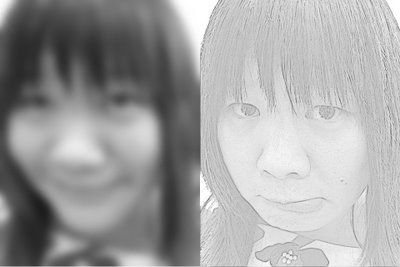
I then pasted the sad face on the happy face in Multiply mode, and flattened the image. The result is below:


Not quite as elegant or effective as the original illusion, but its a proof of concept! Next stage is to make a more accurate HSF image in The GIMP - let me know of a good set of steps if you discover one - and use some more similar original images.
Technorati tags: optical illusion vision hsf lsf spatial frequency illusion the gimp image manipulation hybrid images
0 Comments:
Post a Comment
<< Home